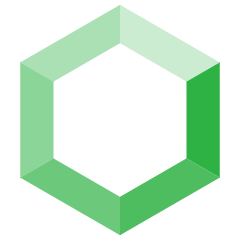移动据点设置指南
已经成为历史
因为我已经写了自动部署
毕竟是历史,留个纪念
由于Florance的一个据点被端掉了,于是我不得不写这个博文,以方便我配置2号据点(2号据点每日都会被扫荡,于是每次进入都得重新配置,这也是1号据点被端后我很烦的原因)
同时,这个据点设置指南全是我自己总结的,所以比较稳定,至少不会被 port xxx reset connection
因此,此指南不仅可以用于固定据点设置,也可用于移动据点的设置
恼
安装 Git
安装 node.js
链接 Github 账号
git config --global user.name "FloranceYeh"git config --global user.email "Florance_Sunrise@outlook.com"
生成 ssh key
ssh-keygen -t rsa -C "Florance_Sunrise@outlook.com"
Github 链接 ssh key
cat ~/.ssh/id_rsa.pubhttps://github.com/settings/keysto
检查链接
ssh -T git@github.com- 若22端口失败,配置443端口
vim ~/.ssh/config- 编写 config 里的内容
Host github.com User Florance_Sunrise@outlook.com Hostname ssh.github.com PreferredAuthentications publickey IdentityFile ~/.ssh/id_rsa Port 443
再次检查链接
ssh -T git@github.com
配置HEXO
cd D:\blognpm install hexo-cli -gnpm install
如果又被 reset 了,删除 known_hosts 重试
C:\Users\admin\.ssh\known_hosts